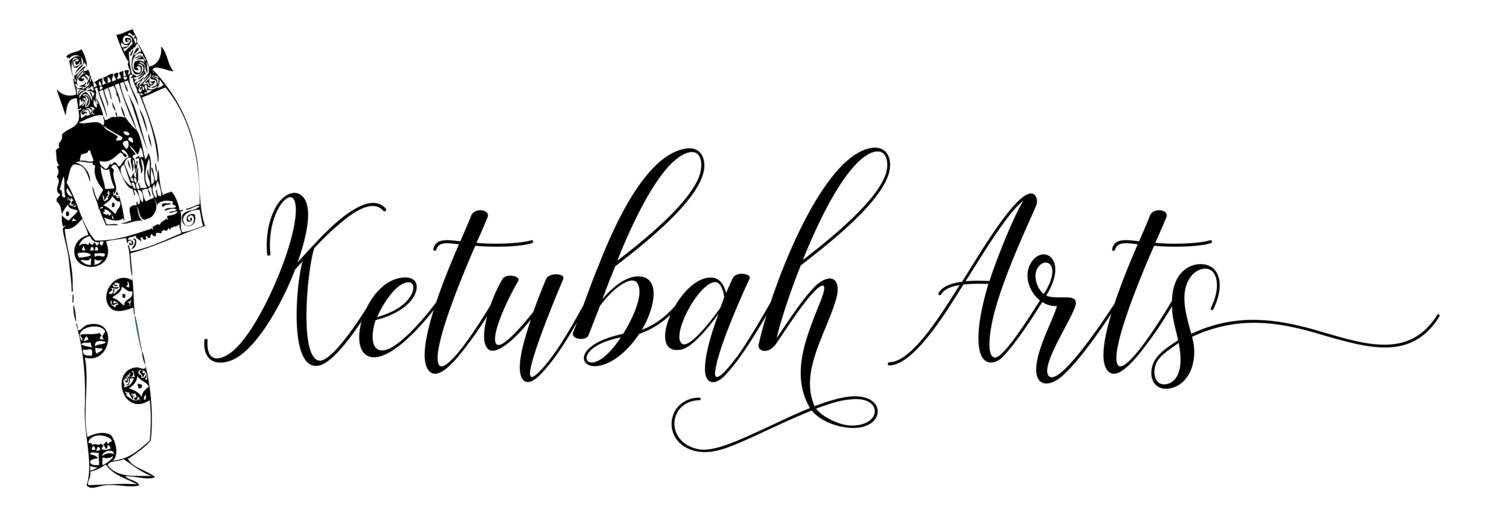Designing A DIY Ketubah
Make Your Text the Star of the Show
The first principle in designing a ketubah is to make sure you have enough room for the text and signatures. The text should be the star of the show.
Estimating the Text Area
To get an idea of how much room you need for your text, paste your English text into an 8.5x11 document. Set the text for full justification. While different typefaces can result in varied font sizes, using a basic font will still help you see how much room you need once you have adjusted the font size to your taste. Measure the area occupied by text. This is a rough estimate of how much room you need for the Text Area.
Hebrew & English: Paste your English in twice. While Hebrew tends to be about 50%-75% of the English length, pasting twice will allow room for signatures and quotes.
Hebrew Only: Use the English translation to estimate the size.
English Only: Use 1.5 times your English text.
Minimum Recommended Sizes for Text Area
Circles & Squares - 8 inches for a single language, 10 inches for two languages
Arches & Rectangles - 8x12 inches
Keep in mind that these are minimums. Smaller than this means that there probably won’t be enough room for signatures. If you are using both Hebrew and English for a medium length text (280-380 words in English) or a long text (more than 400 words in English), the minimum sizes will likely be too small. (See the individual text pages for size recommendations for each text).